Your laptop is like an extension of your brain, holding all your important files, notes, and maybe even your life. But without a charged battery, your trusty computer turns into a heavy paperweight. Whether you're a student or a professional, knowing how to properly charge your laptop is essential for keeping it running smoothly. Here are 8 tips to help you power up your laptop like a pro.
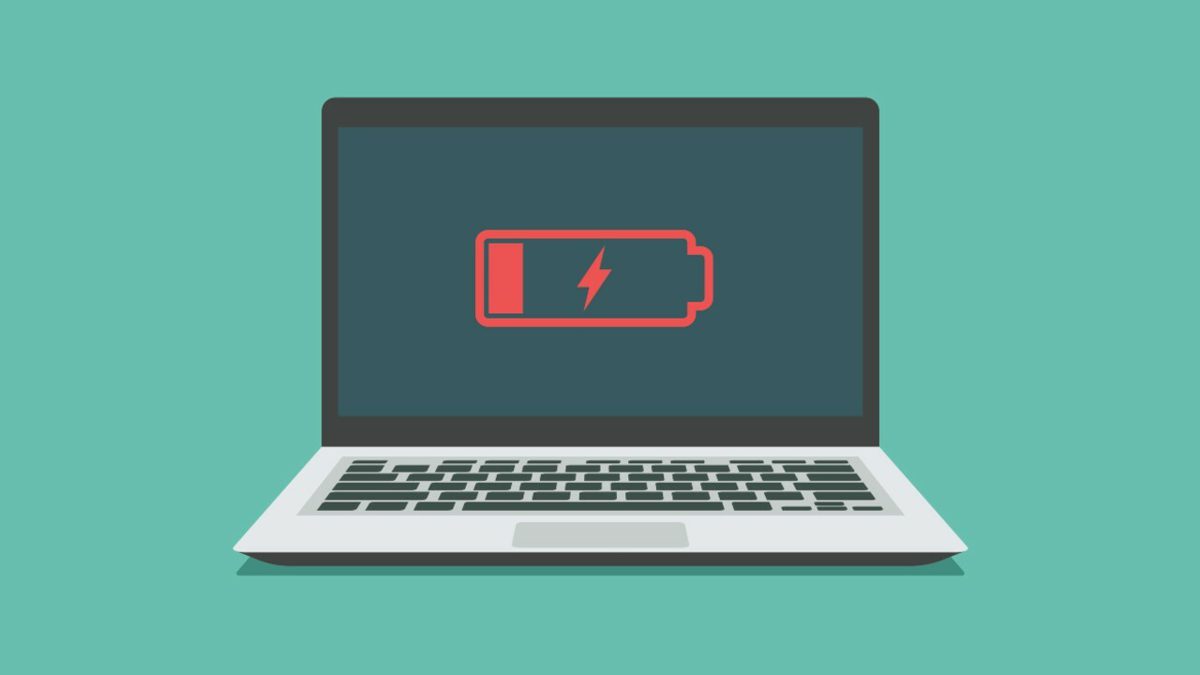
What You Can Do to Better Charge Your Laptop
Use the Right Charger
One of the most important tips when charging your laptop is to use the right charger. Using the wrong charger can damage your battery and cause your laptop to overheat. Make sure that the voltage and amperage of your charger match your laptop's specifications.
Charge Your Battery Fully
To maximize your battery life, ensure that you charge it up to 100 percent. Unplugging your laptop before it's fully charged can wear out the battery life and reduce the amount of time that it can hold. Keep your laptop charging until the power indicator shows 100% capacity.
Don't Overcharge Your Laptop
Overcharging your laptop can cause it to overheat, which can damage your battery and decrease its lifespan. To avoid this, disconnect your laptop from the charger after it reaches 100% capacity. You can also use a laptop power management system that will shut off the power automatically once your battery is fully charged.
Keep Your Laptop Cool
Heat is the enemy when it comes to maintaining your laptop battery life. Keep your laptop cool by removing any obstructions that may block its ventilation. Avoid placing your laptop on soft surfaces like cushions, which can trap heat and cause it to overheat.

Don't Use Your Laptop While Charging
It's tempting to use your laptop while it's charging, but this can put a strain on the battery and cause it to overheat. Instead, wait for your laptop to charge fully before using it. The laptop charge indicator will help you keep track of your laptop's battery level.
Turn Off Your Laptop When Charging
Turning off your laptop when charging can help reduce the strain on your laptop's battery, allowing it to charge at a faster rate. So, if you're not using your laptop, be sure to turn it off while charging.
Check Your Laptop Battery Health
Over time, your laptop battery's health may decline. Check your laptop's battery health by going to "Battery Usage" under the "Settings" menu. If your battery health is at 80% or lower, it's time to replace it with a new one.
Keep Your Laptop Up to Date
Keeping your laptop's software up to date can help optimize its battery life. Regularly check for software updates and install them as soon as they become available. Please note that some software updates may require more power than usual, so make sure your laptop is plugged in beforehand.
Conclusion
By following these tips, you can properly charge your laptop and extend its lifespan. Remember to use the right charger, charge your battery fully, and avoid overcharging. Keep your laptop cool, turn it off when charging, and check your battery health to ensure it's in good condition. Lastly, keep your laptop up to date with the latest software updates to optimize its battery life. Happy charging!

Leave a Reply